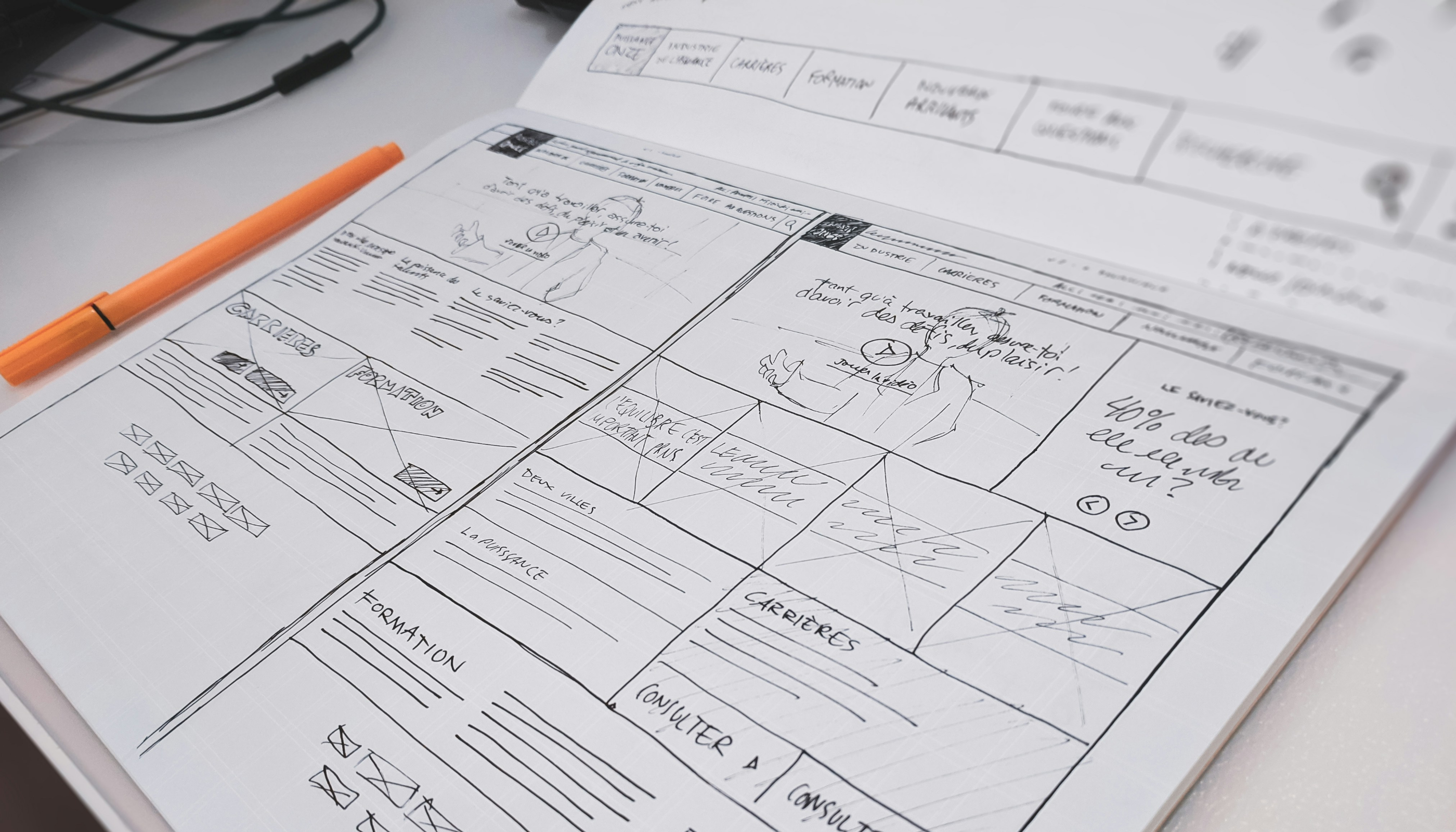We’ve all been there: staring at a cluttered, confusing, or outdated interface thinking, “How did this even get built?”
Instead of mocking bad UX, let’s fix it.
Here’s a simple, powerful 3-step process to transform a broken interface into a clean, intuitive experience—without starting from scratch.
Step 1: Diagnose the Problems
Before redesigning anything, you need to understand what’s broken and why.
What to look for:
- Clutter: Too many elements fighting for attention
- Confusing flows: Users don’t know what to do next
- Poor hierarchy: Important actions are hidden or minimized
- Inconsistent UI: Colors, fonts, buttons behave differently across screens
- Accessibility issues: Low contrast, tiny text, no keyboard navigation
Tip: Use tools like Hotjar, Google Analytics, or usability tests to watch users struggle in real time. Their pain points are your starting points.
Step 2: Simplify, Prioritize, Clarify
Now that you know what’s not working, it’s time to strip it down and rebuild the experience with intention.
Key actions:
- Simplify the layout: Use spacing, grouping, and fewer elements per screen.
- Prioritize tasks: Highlight primary CTAs, reduce options, and lead with what matters most.
- Clarify copy and actions: Rewrite vague labels like “Submit” or “Info” into precise, user-friendly terms.
- Establish hierarchy: Use font size, color, and visual weight to guide the eye.
Remember: Every design choice should answer: “Does this help the user succeed faster and with less confusion?”
Step 3: Test and Iterate Quickly
Redesign isn’t a one-shot effort. Even the smartest fixes need validation.
How to iterate efficiently:
- Build interactive prototypes (e.g., in Figma or Framer)
- Run quick usability tests—even 3–5 users can reveal 80% of problems
- Compare before vs. after results: task completion rate, time on task, user satisfaction
- Adjust based on feedback, not guesswork
Win: A great redesign doesn’t just look better—it performs better. Measure it.
Final Thought
Bad interfaces are everywhere—but with the right approach, any UX can be rescued.
By following these 3 steps:
- Diagnose the pain points
- Simplify and clarify the experience
- Test and improve based on real behavior
You turn frustration into flow—and users into fans.